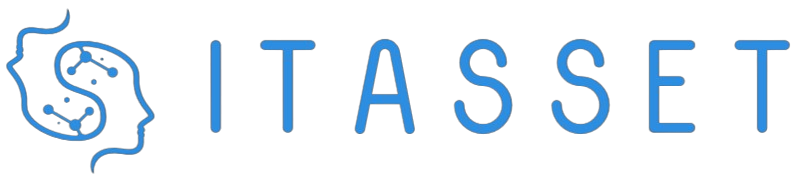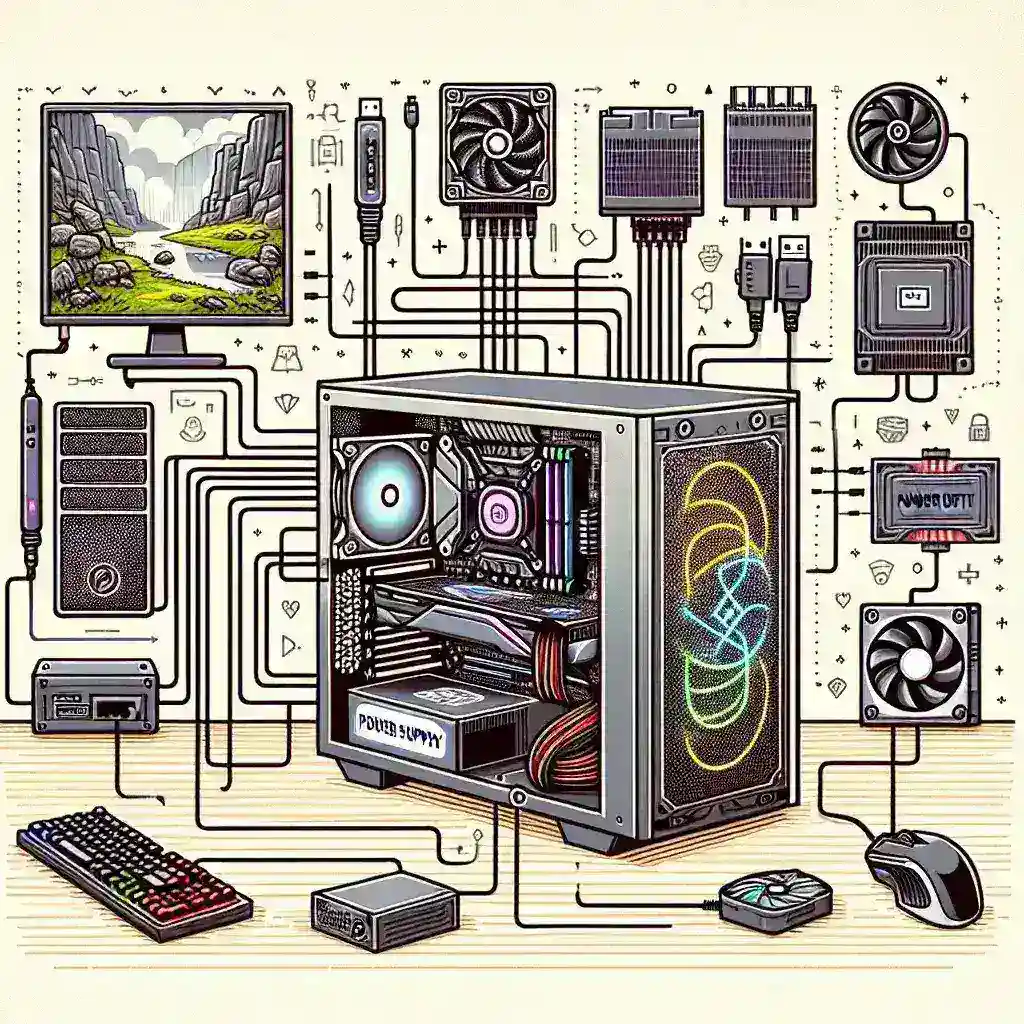Building or upgrading a gaming PC? One of the most critical components often overlooked is the power supply unit (PSU). A good power supply is more than just a source of power; it ensures stability, efficiency, and longevity of your entire system. This article delves into why a high-quality power supply is so crucial for a gaming PC.
The Role of a Power Supply in a Gaming PC
A power supply unit converts the alternating current (AC) from your wall outlet into low-voltage direct current (DC), which the components of your PC require to function. But its role isn’t limited to just providing power. It also regulates voltage to ensure your components receive a consistent and safe amount of energy.
Key Specifications of a Power Supply
| Specification | Importance |
|---|---|
| Wattage | The total amount of power the PSU can deliver. |
| Certification | Efficiency ratings such as 80 PLUS Bronze, Silver, Gold, or Platinum. |
| Modularity | Whether cables are fixed or detachable. |
| Form Factor | Physical size and fit for your case. |
| Protection Features | Over-voltage, under-voltage, over-current protections, etc. |
Why Quality Matters
1. System Stability
A high-quality PSU ensures stable power delivery, which is crucial for system stability. Inconsistent power can cause system crashes, data loss, or even permanent damage to components.
2. Efficiency and Heat Management
Efficient power supplies waste less energy as heat. Higher efficiency ratings (like 80 PLUS Gold or Platinum) mean more of the consumed power is converted into usable energy for your components, resulting in less heat generation and lower electricity bills.
3. Longevity of Components
Poor-quality power supplies can subject your PC components to electrical stress, shortening their lifespan. A good PSU ensures a longer lifespan for your parts by providing clean and stable energy.
4. Future-Proofing
Investing in a high-quality PSU can save you money in the long run. A more powerful and efficient unit will be capable of supporting future upgrades, such as new GPUs or additional storage devices.
What to Look for in a Good Power Supply
Wattage
Determine the power requirement of your gaming PC by calculating the total wattage of all installed components. Using a PSU wattage calculator can be helpful. Always opt for a power supply with a bit more wattage than you currently need to ensure it can handle future upgrades.
Certifications
Look for an 80 PLUS certification, which indicates the efficiency of the power supply. Higher certifications like Gold, Platinum, and Titanium guarantee better energy efficiency and reliability.
Modularity
Modular power supplies allow you to attach only the cables you need, reducing clutter inside the case and improving airflow, which is crucial for cooling your gaming rig.
Warranty and Support
Reputable manufacturers offer warranties ranging from 5 to 10 years. A good warranty gives you peace of mind and ensures you are covered in case of defects or failures.
Real-Life Examples and User Experiences
Many gamers have faced issues due to subpar power supplies. From random shutdowns to damaged components, the consequences can be severe. Reviews and testimonials often highlight the importance of investing in a good PSU:
- User A: “My PC kept shutting down during games. Switching to a reputable brand’s PSU solved the issue instantly.”
- User B: “I thought all power supplies were the same until my cheap unit fried my motherboard. Never making that mistake again.”
- User C: “I upgraded my GPU and needed more power. Glad I initially went with a higher wattage PSU. It made the process hassle-free.”
Conclusion
In the realm of gaming PCs, the power supply unit is often underestimated. However, its role in ensuring stable power delivery, efficient performance, and the longevity of your components cannot be overstated. A good PSU is an investment that pays off in the long term, supporting smoother gameplay and safeguarding your hardware. Always choose a reputable brand, check the specifications, and consider future-proofing your system.