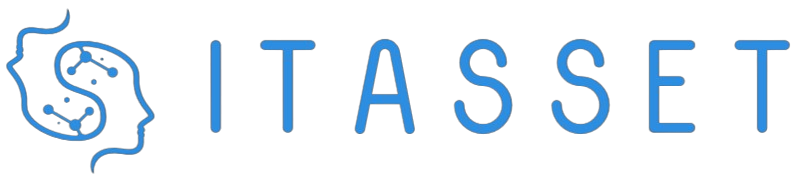Introduction
Your iPad is an incredibly versatile device that doesn’t necessarily need an Internet connection to be useful. Whether you are traveling or simply find yourself without Wi-Fi, your iPad can still perform a multitude of functions. Here’s how you can make the most of your iPad offline.
Offline Entertainment
Download Movies and TV Shows
One of the easiest ways to ensure you have entertainment on hand is to download movies and TV shows in advance. Streaming services like Netflix, Disney+, and Amazon Prime Video allow you to download content for offline viewing.
Listen to Music
Many music streaming apps, such as Spotify and Apple Music, offer the option to download songs, albums, and playlists so you can listen offline. Make sure to download your favorites before you lose your internet connection.
Productivity
Use Offline Apps
Several productivity apps have robust offline functionalities:
- Note-taking: Apps like Evernote and OneNote allow you to create and edit notes offline.
- Document editing: Google Docs and Microsoft Office apps let you work on documents offline and sync changes when you reconnect to the internet.
- PDF readers: Adobe Acrobat Reader enables you to view and annotate PDF files without a connection.
Reading
eBooks and Articles
Download eBooks using apps like Kindle, Apple Books, or any ePub reader. Additionally, apps like Pocket allow you to save articles for offline reading.
Navigation
Offline Maps
Google Maps allows you to download maps for offline use. This can be particularly useful if you’re traveling in areas with poor internet coverage.
Games
Play Offline Games
Many iPad games don’t require an internet connection. Be sure to download a few that you can enjoy anytime, anywhere.
Table: Summary of Offline Uses
| Category | Apps/Services | Functionality |
|---|---|---|
| Entertainment | Netflix, Spotify | Download movies, TV shows, and music |
| Productivity | Evernote, Google Docs | Note-taking, document editing |
| Reading | Kindle, Pocket | eBooks, articles |
| Navigation | Google Maps | Offline maps |
| Games | Various offline games | Play without internet |
Conclusion
Your iPad remains a powerful tool even without an internet connection. By planning ahead and utilizing offline features, you can ensure that you’re never left without entertainment, productivity tools, or essential information.