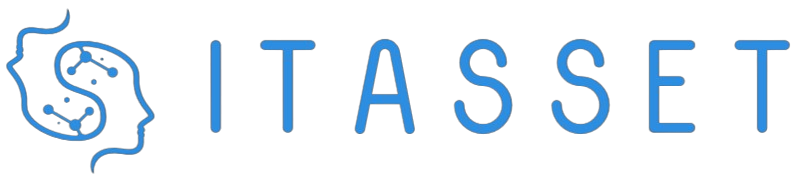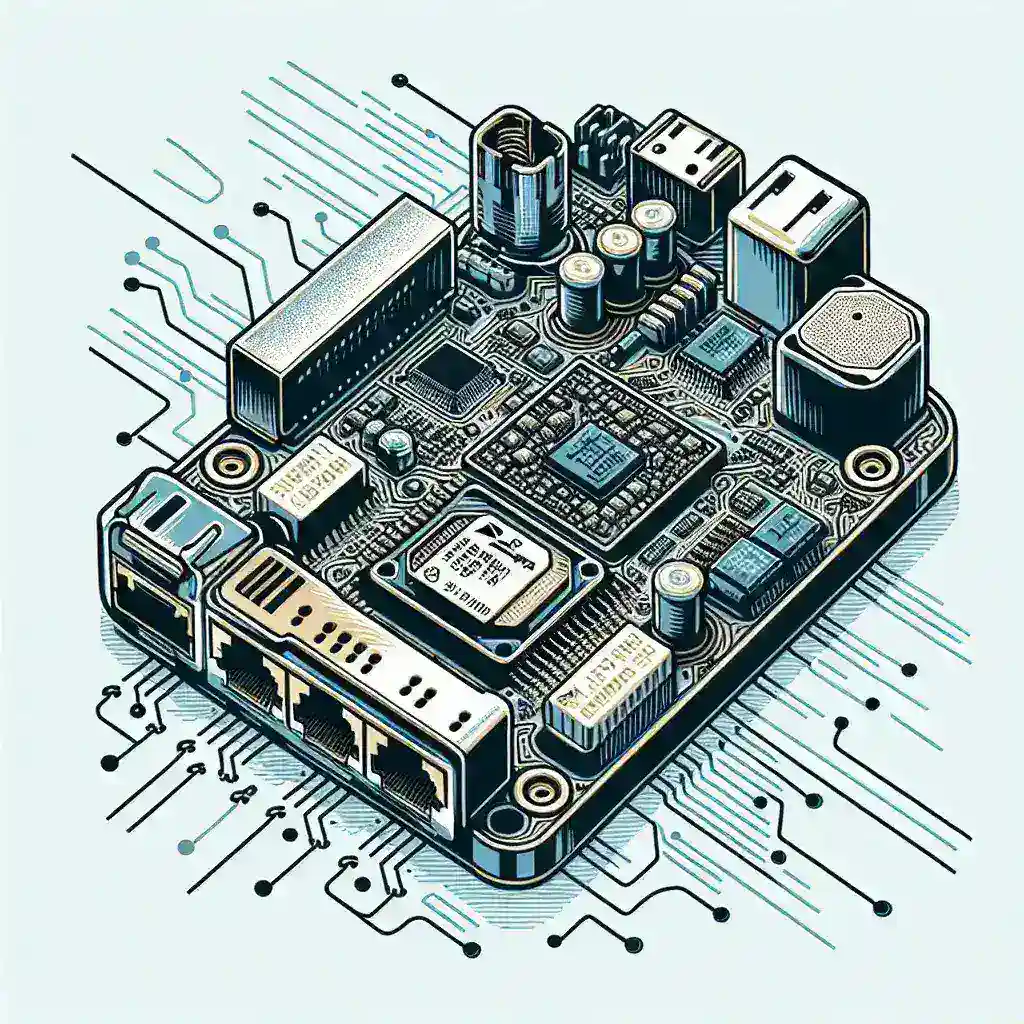Introduction
Network adapters, often known as network interface cards (NICs), are essential components in the realm of computer networking. They facilitate the communication between computers and networks, making data transfer and internet access possible. In this article, we will delve into the specifics of how network adapters work, their components, types, and the overall role they play in networking.
Components of a Network Adapter
A network adapter comprises several key components that work in unison to enable network connectivity. Here’s a breakdown of these components:
| Component | Function |
|---|---|
| Controller | Manages the data flow between the computer and the network. |
| MAC Address | Serves as a unique identifier for the network interface in communications. |
| Ethernet Port | Provides the physical connection to a wired network. |
| Transceiver | Converts signals from the network medium into digital signals for the computer. |
| Buffer | Temporarily stores data to smooth out data rate differences between the computer and the network. |
| BIOS | Contains initialization code to set up the adapter at boot time. |
| Interface Connector | Links the network adapter to the computer’s motherboard. |
How Network Adapters Work
1. Initialization and Configuration
When a computer is powered on, the BIOS checks if a network adapter is present and initializes it. The adapter’s drivers load up, allowing the operating system to recognize it. Configuration settings like IP address, subnet mask, and gateway address are then assigned either through manual configuration or dynamic allocation (DHCP).
2. Data Transmission
Once configured, the network adapter is ready to send and receive data. The process of data transmission occurs in several steps:
- Packet Formation: Data from the computer’s application is broken down into smaller units known as packets.
- Addressing: Each packet is appended with header information, including the source and destination MAC addresses.
- Physical Transmission: The transceiver converts the digital signals into electrical or optical signals compatible with the network medium.
- Sending the Data: Signals are then transmitted over the network cables to reach the designated receiver.
3. Data Reception
The reception of data follows a reverse-engineered process:
- Receiving Signals: The network adapter receives signals from the network medium through its ethernet port.
- Signal Conversion: The transceiver converts these signals back into digital data.
- Packet Reconstruction: Using the MAC address, the adapter determines if the data is intended for this computer and reconstructs the packets.
- Data Delivery: The network adapter delivers the data to the computer’s operating system for further processing by the application.
Types of Network Adapters
There are various types of network adapters available, each catering to different use cases. These include:
1. Ethernet Network Adapters
The most common type, Ethernet network adapters, provide wired connections through Ethernet cables. They are generally used in most desktops and some laptops for reliable, high-speed internet access.
2. Wireless Network Adapters
These adapters offer a wireless communication mechanism through Wi-Fi. They are built into most modern laptops and can be added to desktops through USB or PCI slots.
3. USB Network Adapters
USB network adapters are external devices that provide either wired or wireless connectivity via a USB port. They are highly portable and offer a quick solution for network connectivity.
4. Fiber Optic Network Adapters
Used primarily in professional and high-speed applications, these adapters enable data transfer through fiber optic cables, allowing for higher bandwidth and greater distances compared to standard Ethernet adapters.
The Role of Network Adapters in a Computer Network
Network adapters play a pivotal role in the functioning of computer networks. They ensure seamless data transmission and reception between networked devices. Here are some crucial roles they perform:
- Connectivity: They provide the physical and logical connection needed for a device to communicate over a network.
- Data Integrity: By managing error detection and correction protocols, network adapters ensure that data is transmitted accurately.
- Speed and Efficiency: They help achieve high-speed data transfer, essential for applications like streaming, gaming, and video conferencing.
- Network Security: Advanced network adapters come with built-in security features such as encryption and firewall support, enhancing the overall security of the communication.
Conclusion
Understanding how a network adapter works reveals its significance in the realm of networking. From initializing and configuring to data transmission and reception, network adapters are indispensable for modern-day computing. Whether you’re using a wired Ethernet connection or a wireless setup, the network adapter is the unsung hero that ensures you stay connected.