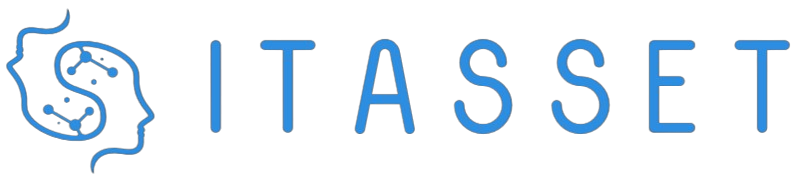Introduction
Smart TVs have revolutionized the way we consume content, offering a range of features and functionalities that enhance the viewing experience. However, with increased connectivity comes the risk of cyber threats. Securing your smart TV is crucial to protect your personal data and ensure a safe entertainment environment. In this article, we will explore effective strategies to secure your smart TV from potential hacking attempts.
Update Your Smart TV’s Firmware Regularly
Manufacturers often release firmware updates that address security vulnerabilities and improve the overall performance of your smart TV. Regularly checking for and installing these updates can help protect your device from known threats.
How to Update Firmware
- Navigate to the settings menu on your smart TV.
- Find the ‘Software Update’ option.
- Check for available updates and follow the on-screen instructions to install them.
Secure Your Home Network
A secure home network is the foundation of protecting all connected devices, including your smart TV. Implement the following measures to enhance your network’s security:
- Use a strong, unique password for your Wi-Fi network.
- Enable WPA3 encryption if supported.
- Change default router credentials.
- Disable WPS (Wi-Fi Protected Setup) to prevent unauthorized access.
Enable Strong Passwords and Two-Factor Authentication
Protect your smart TV accounts by using strong, unique passwords and enabling two-factor authentication (2FA) where possible. This adds an extra layer of security, making it more difficult for hackers to gain access.
Creating Strong Passwords
Use a combination of upper and lower case letters, numbers, and special characters. Avoid using easily guessable information such as birthdays or common phrases.
Limit Data Sharing and Permissions
Smart TVs often require access to personal data and other permissions to function optimally. Review and limit data sharing settings to minimize the amount of information accessible to third-party applications and services.
How to Manage Permissions
- Go to the settings menu on your smart TV.
- Select ‘Privacy’ or ‘Security’ settings.
- Review permissions for each app and disable any unnecessary data access.
Use a Virtual Private Network (VPN)
Using a VPN can encrypt your internet connection, protecting your data from potential eavesdroppers. This is especially useful when accessing public Wi-Fi networks, which are more vulnerable to hacking attempts.
Choosing a Reliable VPN Service
Select a reputable VPN provider that offers strong encryption protocols and a strict no-logs policy to ensure your data remains private.
Disable Unused Features and Ports
Reducing the number of active features and open ports can minimize potential entry points for hackers. Disable any services or ports that you do not use regularly.
Common Features to Disable
- Remote management capabilities if not needed.
- Unused HDMI ports.
- Voice recognition services.
Regularly Monitor Your Smart TV Activity
Keeping an eye on your smart TV’s activity can help you detect any unusual behavior that may indicate a security breach. Regularly review your device’s logs and connected devices for any suspicious activity.
Conclusion
Securing your smart TV is essential in today’s interconnected world. By following these best practices, you can protect your device from potential hacking attempts, safeguard your personal data, and enjoy a safe and seamless entertainment experience. Stay proactive with cybersecurity measures to ensure your smart TV remains a secure addition to your home.