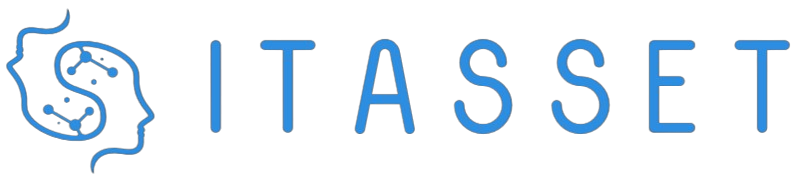Virtual Reality (VR) is revolutionizing the way we interact with digital environments, particularly in gaming. Leveraging immersive experiences, VR provides a level of engagement that traditional gaming setups cannot match. But how exactly do gaming PCs handle VR differently from standard computers? In this article, we will delve into the hardware, performance optimization, and software aspects that make gaming PCs uniquely suited to VR.
Table of Contents
- Hardware Requirements
- Performance Optimization
- Software Capabilities
- Comparison Table: Gaming PC vs. Standard PC
- Conclusion
Hardware Requirements
The backbone of any capable VR system is robust hardware. Gaming PCs are built to handle high-intensity computations and graphical outputs, making them ideal for VR applications. Here are the critical hardware components required for a smooth VR experience:
1. GPU (Graphics Processing Unit)
The GPU is the most crucial component for VR. It handles the rendering of intricate 3D environments and ensures a smooth visual experience. Gaming PCs generally feature high-end GPUs such as those from NVIDIA’s RTX series or AMD’s Radeon RX series.
2. CPU (Central Processing Unit)
While the GPU handles most of the graphics, the CPU is responsible for general system performance. High clock speeds and multiple cores are essential for VR to avoid bottlenecks.
3. RAM (Random Access Memory)
VR applications are memory-intensive. Gaming PCs often come equipped with a minimum of 16GB RAM, although 32GB is recommended for optimal performance.
4. Storage
VR games and applications can take up significant storage space. Solid State Drives (SSDs) are preferred for their faster read/write speeds, reducing load times significantly.
5. Connectivity
Various peripherals like VR headsets and controllers need to connect seamlessly. USB 3.0 ports, HDMI, and DisplayPort connections are commonly found in gaming PCs to accommodate these needs.
Performance Optimization
Performance is a critical aspect when discussing VR. Unlike traditional gaming, VR involves rendering two simultaneous displays (one for each eye) at high frame rates to maintain immersion and avoid motion sickness. Here’s how gaming PCs optimize performance for VR:
1. High Frame Rates
A minimum of 90 frames per second (FPS) is required for a comfortable VR experience. Gaming PCs are capable of maintaining these high frame rates, thanks to powerful GPUs and optimized settings.
2. Low Latency
Latency should ideally be less than 20 milliseconds to avoid motion sickness. Gaming PCs often have the hardware and software capabilities to keep latency low.
3. Resolution
High resolution is essential for clear and immersive VR experiences. Gaming PCs support resolutions of 1440p and above, offering crisp and vibrant visuals.
4. Refresh Rate
Consistent refresh rates contribute significantly to the overall VR experience. Most VR headsets and gaming monitors support refresh rates of 120Hz or higher, which gaming PCs can easily handle.
Software Capabilities
Software plays an essential role in delivering a seamless VR experience. Gaming PCs benefit from various software optimizations that enhance VR performance:
1. VR Ready Drivers
GPU manufacturers like NVIDIA and AMD provide specialized drivers optimized for VR, ensuring hardware compatibility and boosting performance.
2. Game Optimization
Many games come with specific VR settings that can be adjusted to find the perfect balance between visuals and performance. These optimizations are often absent in standard PCs.
3. Compatibility
Gaming PCs are generally compatible with a wide range of VR headsets, including popular models like the Oculus Rift, HTC Vive, and Valve Index. This ensures that users can choose their preferred hardware without compatibility concerns.
4. Software Platforms
Software platforms like SteamVR and Oculus Home provide repositories of VR content, optimized for gaming PCs. These platforms offer updates and patches to ensure smooth performance and compatibility.
Comparison Table: Gaming PC vs. Standard PC
To better understand the differences, let’s compare the key elements of a gaming PC and a standard PC in the context of VR:
| Component | Gaming PC | Standard PC |
|---|---|---|
| GPU | High-end (NVIDIA RTX, AMD RX) | Mid-range or Integrated |
| CPU | High-performance (Intel i7/i9, AMD Ryzen 7/9) | Mid-range (Intel i5, AMD Ryzen 5) |
| RAM | 16GB-32GB | 8GB-16GB |
| Storage | SSD | HDD/SSD |
| Connectivity | Multiple USB 3.0, HDMI, DisplayPort | Limited Ports |
| Frame Rate | 90 FPS and above | 60 FPS and below |
| Latency | Less than 20ms | More than 20ms |
| VR Ready Drivers | Yes | No |
Conclusion
Gaming PCs are built from the ground up to handle the demands of Virtual Reality, offering superior hardware, optimized performance, and specialized software capabilities. While standard PCs can sometimes run VR applications, they often fall short in delivering the immersive, responsive experiences that gamers crave. Investing in a gaming PC is a smart move for anyone serious about diving into the world of VR. Whether you’re a dedicated gamer or a tech enthusiast, the enhanced capabilities of a gaming PC will offer you the best Virtual Reality experience possible.